Whenever I download something that is compressed on the Internet
in a .zip, .rar or .tar.gz it is always a crapshot whether or not it
contains a “container directory”. A “container directory” is a
directory that contains all the other files usually with the same name
as the compressed file.
For example the Zend Framework when downloaded contains a folder called, ’ZendFramework-1.7.2’. All the other files are contained under this folder. This is great but sometimes I want to extract the contents of the folder without the “container folder”.
This is how I used to extract the contents and remove the “container folder”:
Get rid of the tarball…
Which would result in:
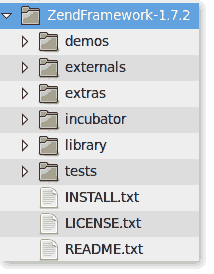
Copy everything in the “container” folder and move it up a directory.
Now I have found a better way…
The only thing now is… How do I tell if a tar contains a “container folder”?
Easy
This will list contents of the file ’ZendFramework-1.7.2.tar.gz’ showing only the first few lines.
What do you think? Is there an even better way?
For example the Zend Framework when downloaded contains a folder called, ’ZendFramework-1.7.2’. All the other files are contained under this folder. This is great but sometimes I want to extract the contents of the folder without the “container folder”.
This is how I used to extract the contents and remove the “container folder”:
tar -xvf ZendFramework-1.7.2.tar.gzGet rid of the tarball…
rm ZendFramework-1.7.2.tar.gzcd ZendFramework-1.7.2/Which would result in:
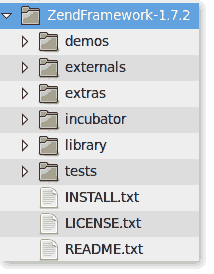
Copy everything in the “container” folder and move it up a directory.
cp -rf * ../Now I have found a better way…
A better way
The flag that I have learned is the strip flag. This will strip off the first directory and extract the rest.tar -xvf ZendFramework-1.7.2.tar.gz --strip 1The only thing now is… How do I tell if a tar contains a “container folder”?
Easy
tar -tf ZendFramework-1.7.2.tar.gz | headThis will list contents of the file ’ZendFramework-1.7.2.tar.gz’ showing only the first few lines.
What do you think? Is there an even better way?
No comments:
Post a Comment